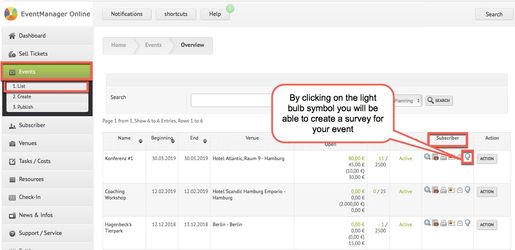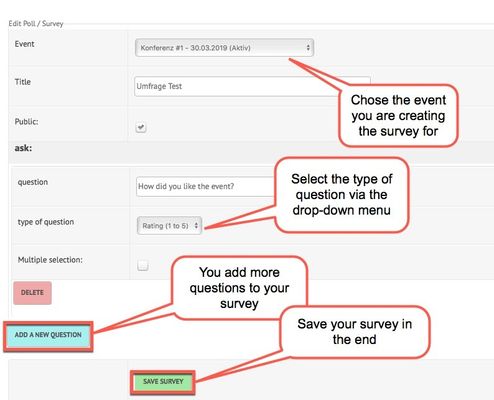...
- Use the participant surveys to receive feedback and improvement suggestions for your event. Go to "Events" on the sidebar menu on the left-hand side. Then click on "List". Scroll down until you can see the event you would like to create a survey for. Select in the column "Subscriber" the light bulb symbol. You will then be redirected to the survey template:
- Bild
- Now, you can create your survey, question by question. Don't forget to save all the changes you made. After completion, the results of the survey will be displayed in well-arranged diagrams:
- Bild
Verwandte Artikel
...