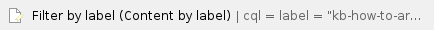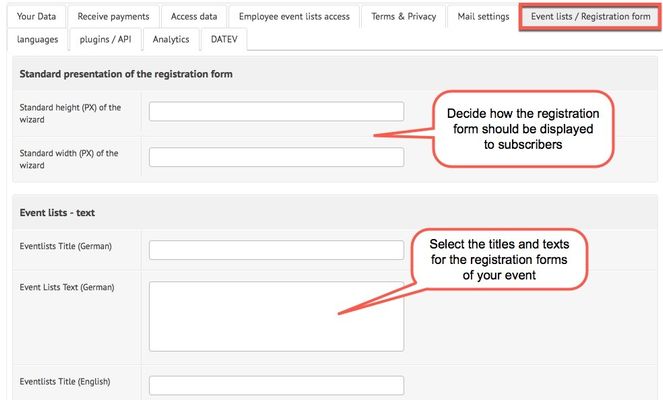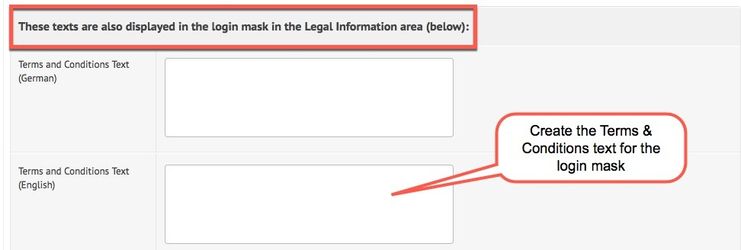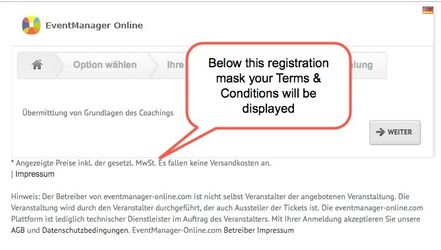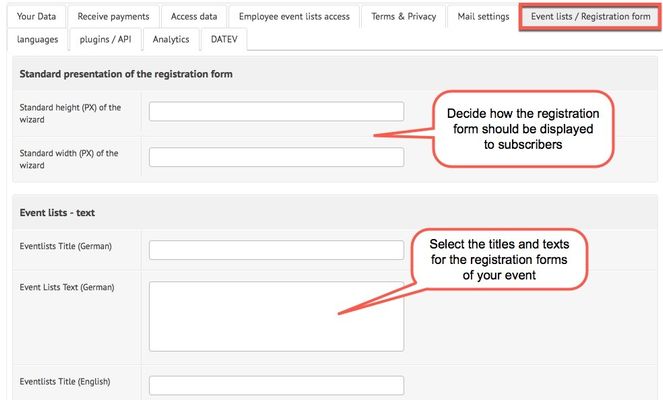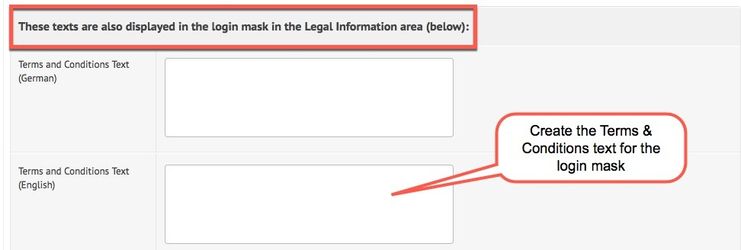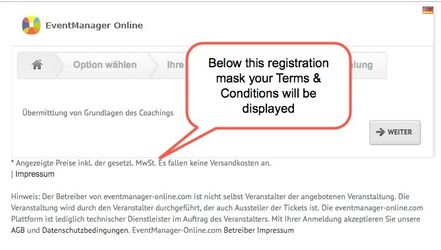In the tab "Event lists/ Registration form" you can edit the settings for registrations.
Instructions
- First, you are to able to select the standard presentation of the registration form (height/width). Furthermore, you can select the event list's title and create the event list's text in different languages:
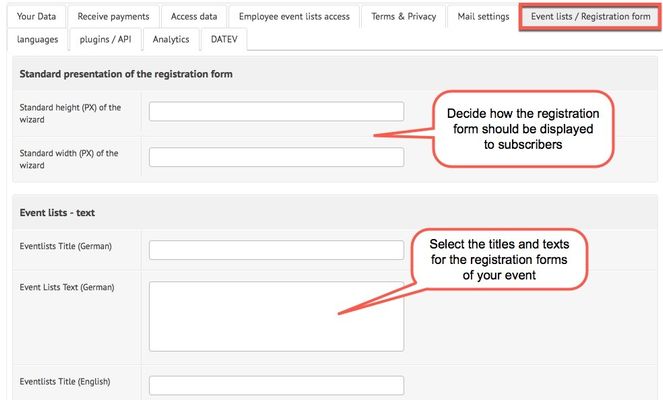
- The same applies to the Terms & Conditions texts which will be displayed below the login mask in the legal information area. These texts can be inserted in different languages, as well:
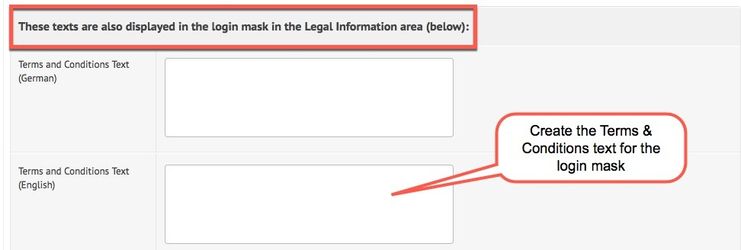
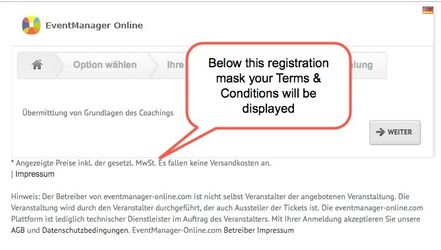
- Save your changes afterwards.
Verwandte Artikel
The content by label feature displays related articles automatically, based on labels you choose. To edit options for this feature, select the placeholder below and tap the pencil icon.