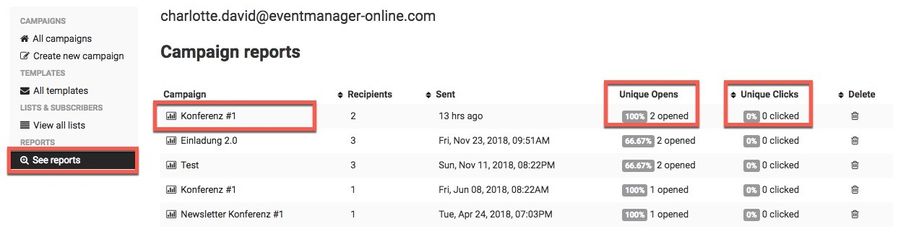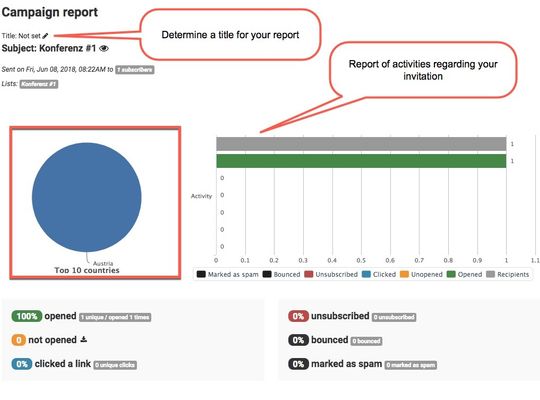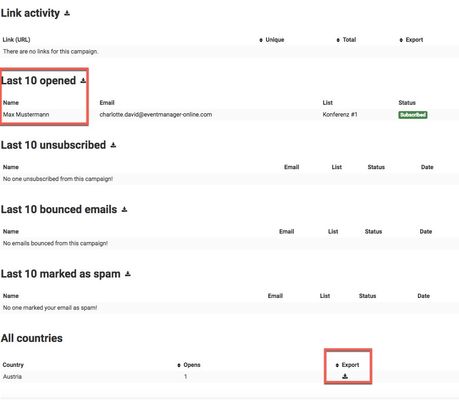...
- First, click on the tab "See reports" on the sidebar menu on the left-hand side.Subsequently, you will see an overview of all of your sent invites/newsletters. You can already track how many times a respective invitation has been clicked on or opened:
- For a detailed overview click on the name of the invitation (campaign). You can now insert a title for the report and track in detail how many times the invitation has been opened, clicked on and marked as spam by whom. Moreover, an overview is displayed, containing the different countries in which the invitation has been clicked:
- Be aware that opened emails can only be counted if
Verwandte Artikel
| Filter by label (Content by label) | ||||||||||||||||||
|---|---|---|---|---|---|---|---|---|---|---|---|---|---|---|---|---|---|---|
|
...
| Page Properties | ||
|---|---|---|
| ||
|