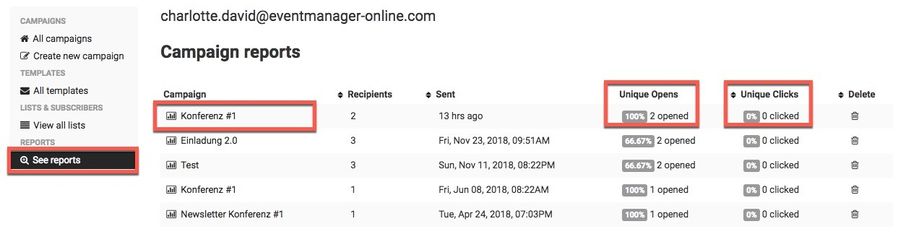The invitation tool also offers the possibility to see reports regarding your sent invites.
Instructions
- First, click on the tab "See reports" on the sidebar menu on the left-hand side.Subsequently, you will see an overview of all of your sent invites/newsletters. You can already track how many times a respective invitation has been clicked on or opened:
Verwandte Artikel