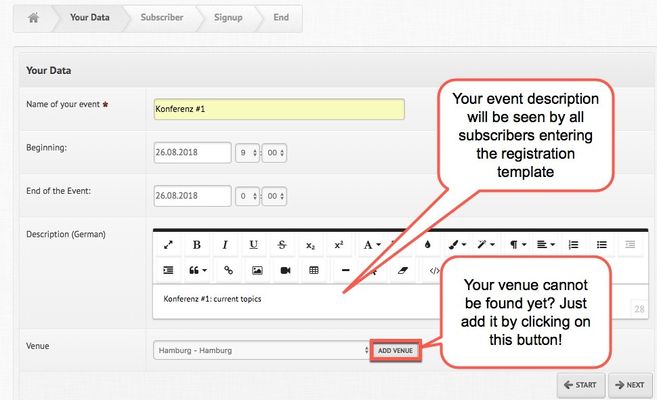The following steps will guide you through the process of creating an event as well as through the ways of editing it after its creation.
Schritt-für-Schritt-Anleitung
- First, select the tab "Events" from the sidebar menu on the left-hand side and click on the button "Create". Proceed with the button "Start" and you will be able to fill in all of the basic data concerning your event:
Verwandte Artikel