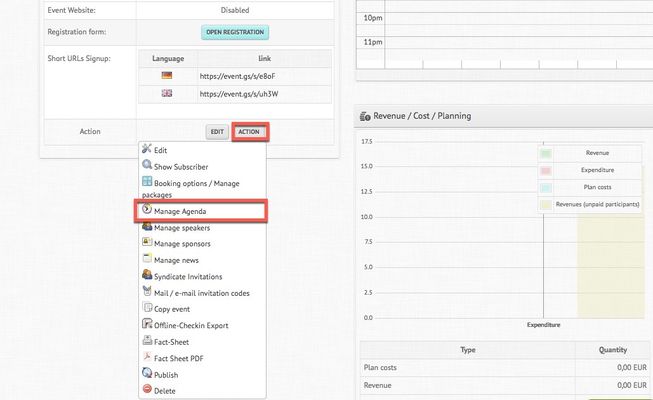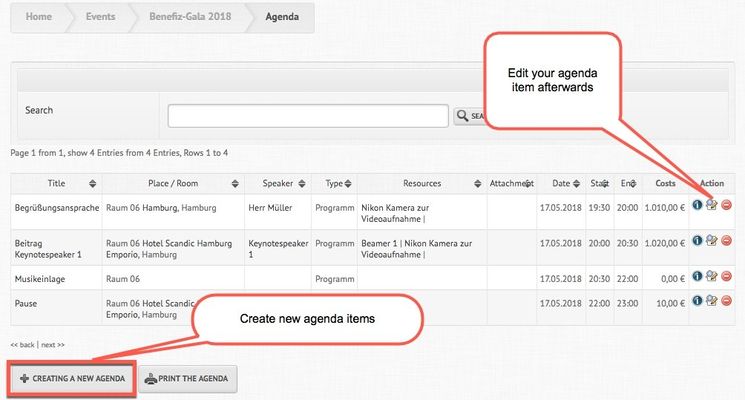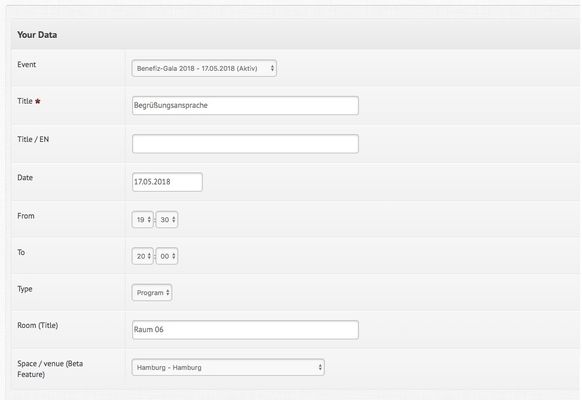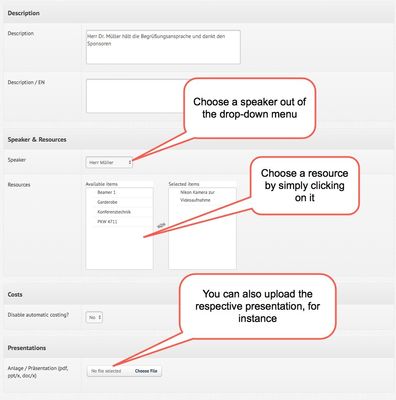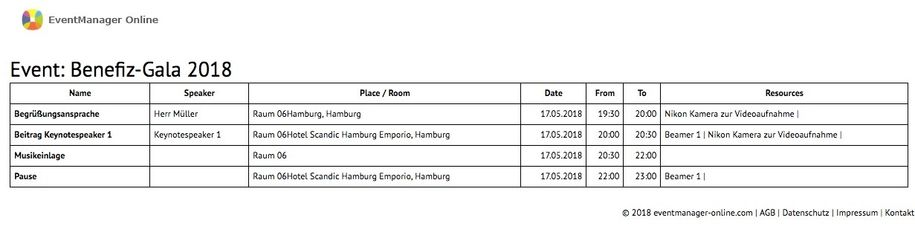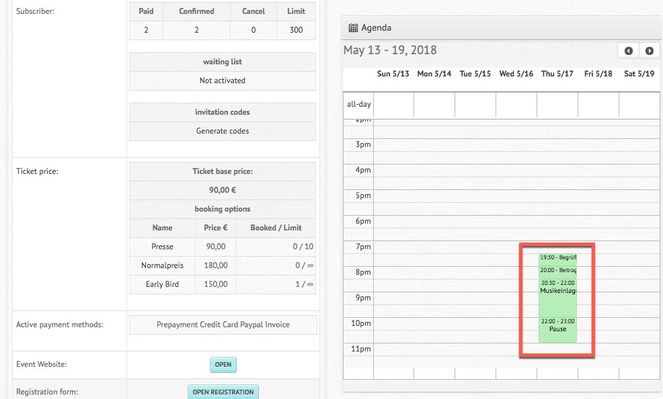Manage Agenda
Manage Agenda
You are able to create an agenda for your event with the help of EventmanagerOnline.
Schritt-für-Schritt-Anleitung
- Click on your event overview site and go to "Action" > "Manage Agenda"
- You will the be redirected to the following overview. Here, you can create new, edit your existing agenda items and print your agenda:
- When creating a new agenda item, you need to insert your data first:
- Moreover, you can add descriptions, corresponding speakers and resources. How to add a speaker is explained here. In case you assign resources to you agenda item, be aware that all users of one account are able to access the same resources and can hence coordinate them into their schedule.The system will therefore send a warning notice as soon as resources are overburdened. However, you will still be able to add it to your agenda item (i.e. if internal agreements were made with regard to the use of a certain resource). The costs of the event will include the costs of the resources which are attached to your agenda items. This includes the usage periods of resources and the corresponding costs. How to create resources is explained here. You can also add a presentation to your agenda item:
- The printed version of the agenda, which you can access via the "Print Agenda" - Button in the overview list, looks like this:
- The added agenda items will also be shown in the calendar of your event homepage:
Verwandte Artikel
, multiple selections available,
Related content
Create/Edit Events
Create/Edit Events
More like this
Inviting Participants
Inviting Participants
More like this
Create Venues
Create Venues
More like this
Tasks/Costs/Fact Sheet
Tasks/Costs/Fact Sheet
More like this
Resources
Resources
More like this
"Cost/ Subscriber Options"
"Cost/ Subscriber Options"
More like this