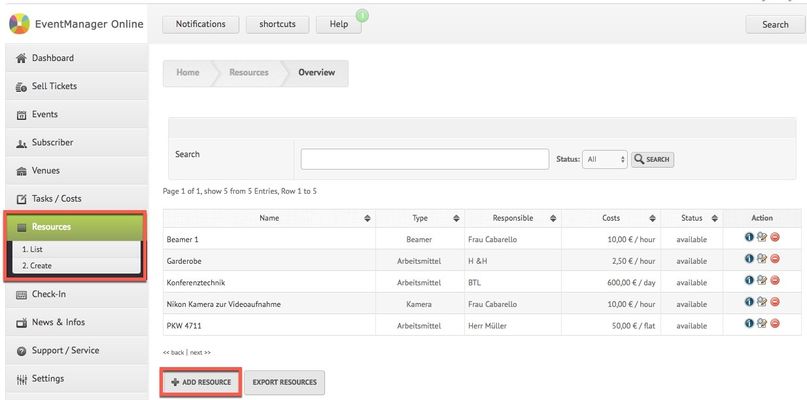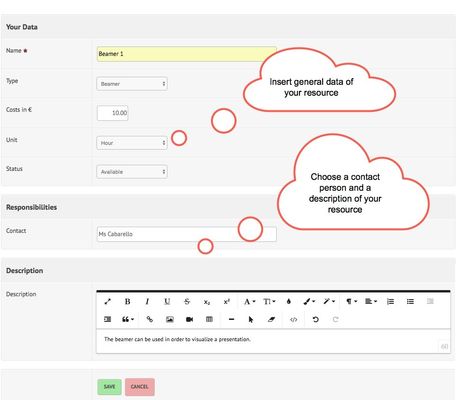Resources
In order to assign resources to your agenda items, you have to create them first.
Instructions
- Click on "Resources" on the sidebar menu on the left-hand side. Subsequently, you can create resources either via the tab "List" or the tab "Create".
- You will be forwarded to the respective template. Here, you should first enter the general data of your resource, such as name, costs and status. Moreover, you can add a contact person and a description of your resource. As soon as you have saved the resource data, it will be available in the resource list, where you can edit it. Now, you can also assign them to your agenda items. Please be aware that the system warns of capacity overload regarding resources. It is, nevertheless, possible to assign them to an agenda item (for instance, in case of internal agreements):
Verwandte Artikel
, multiple selections available, Use left or right arrow keys to navigate selected items