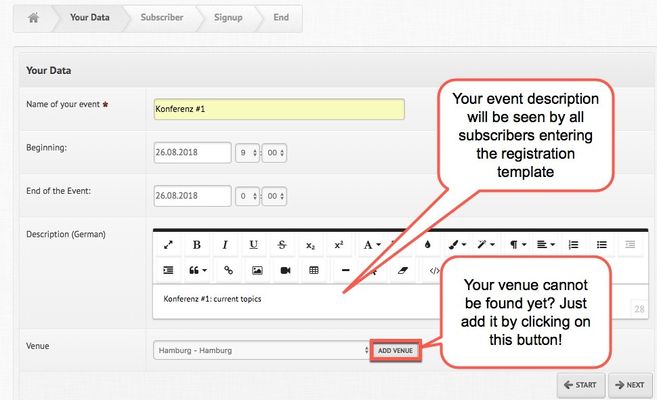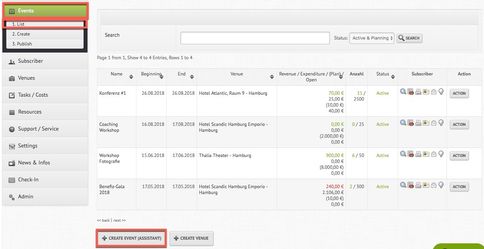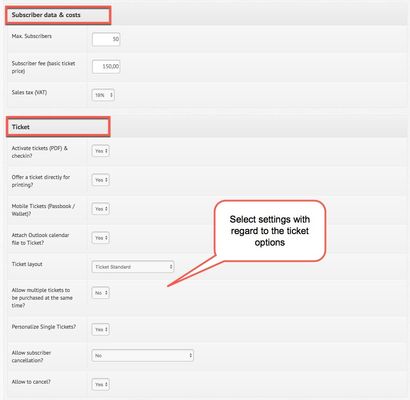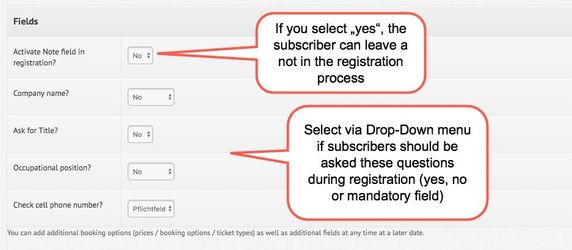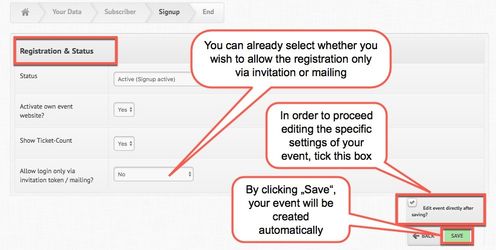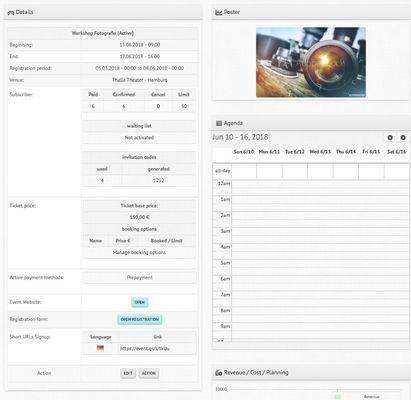/
Create/Edit Events
Create/Edit Events
The following steps will guide you through the process of creating an event as well as through the ways of editing it after its creation.
Schritt-für-Schritt-Anleitung
- First, select the tab "Events" from the sidebar menu on the left-hand side and click on the button "Create". Proceed with the button "Start" and you will be able to fill in all of the basic data concerning your event:
- Alternative way of reaching the creation template: please click on "Events" on the sidebar menu on the left-hand side and select afterwards the button "List". At the bottom of the list you will also find the button "Create Event". There is also the possibility to create a venue via this path.
- In the next step you will be asked to insert the subscriber data and costs a swell as the ticket options. You will also have the possibility to determine which query fields will be on display for subscribers.
- This step will be followed by a section about registration and status. You will be able to select the event's status, to decide wether you prefer an own event website and whether the registration will be allowed only via invitation codes or mailings. How to generate invitation codes will be explained here.
- After having ticked the box on the bottom of the last page of the creation template (see step 8) your event has been successfully created and you will be forwarded to the editing template. You can reach this template also via a click on your event in the event list. The systems provides you with several tabs representing different topics that allow you to edit your event. How to edit each section is explained in the respective sub-articles.
- After having completed each tab as required by you, please save your changes. You will then automatically be redirected to the overview of your event. You can also save you changes after having edited each section - you will be directed to the event overview either way.
- By clicking on the button "Action" at the bottom of this event website, you will be able to create a Fact-Sheet, which includes all of the created tasks of your event. Moreover, you will have the opportunity to create an agenda and attach resources for your event. Those resources can then be included into the planning of agenda and tasks.
Verwandte Artikel
, multiple selections available,
Related content
Publish Event
Publish Event
More like this
Creating Your First Event - FAQ
Creating Your First Event - FAQ
More like this
Manage Agenda
Manage Agenda
More like this
Create Venues
Create Venues
More like this
Inviting Participants
Inviting Participants
More like this
Invite/ Campaign
Invite/ Campaign
More like this