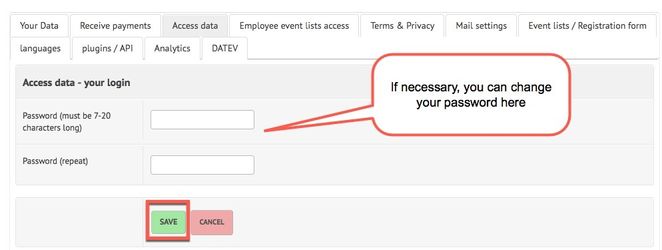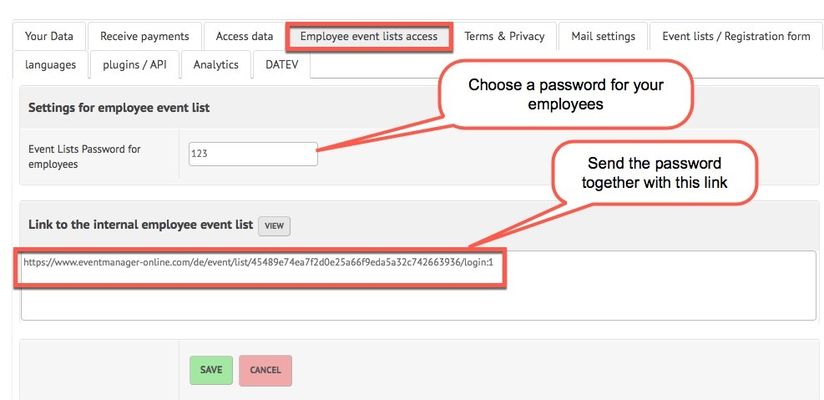Access Data & Employee Event Lists Access
Instructions
- The tab "Access data" provides you with the opportunity of setting a new password for your account. Save afterwards:
- In order to provide access to a certain subscribers' list to employees without an own EventManager Online account, you can create a password and copy the corresponding link from the tab "Employee event lists access". This can be necessary for employees working at the admission, for instance. With the help of your selected password and the link, those employees will be able to check the subscribers' list and also to check-in subscribers from the list manually:
- Don't forget to save your entered information!
Verwandte Artikel
, multiple selections available, Use left or right arrow keys to navigate selected items