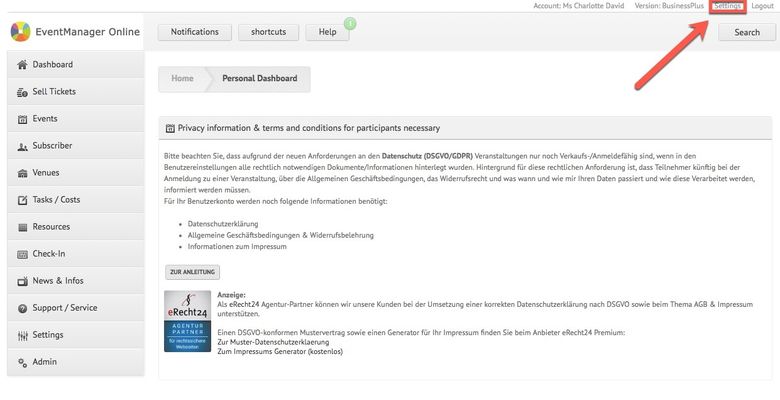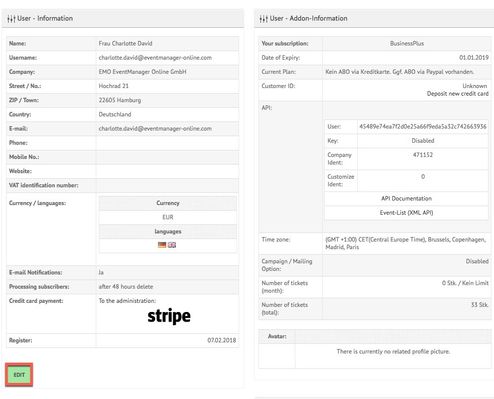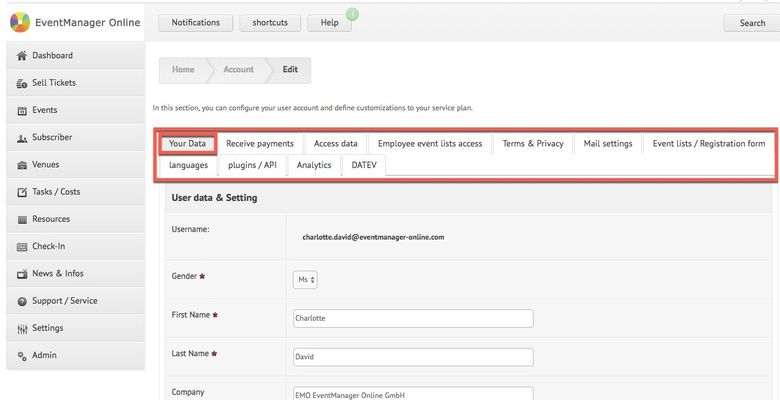User Settings
User Settings
The section "Settings" allows you to manage your user settings with regard to your account.
Instructions
- First, you need to click on the small button "Settings" in the upper right corner of your display:
- Subsequently, go to "Edit" just below the User Information:
- You will then be redirected to the tab "Your Data". You can edit the other tabs as well:
Verwandte Artikel
, multiple selections available,