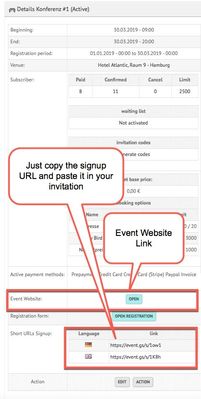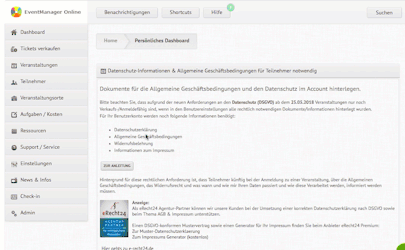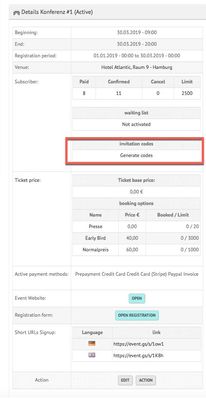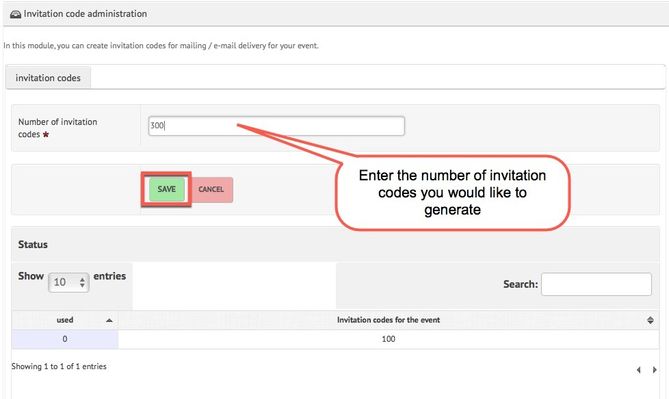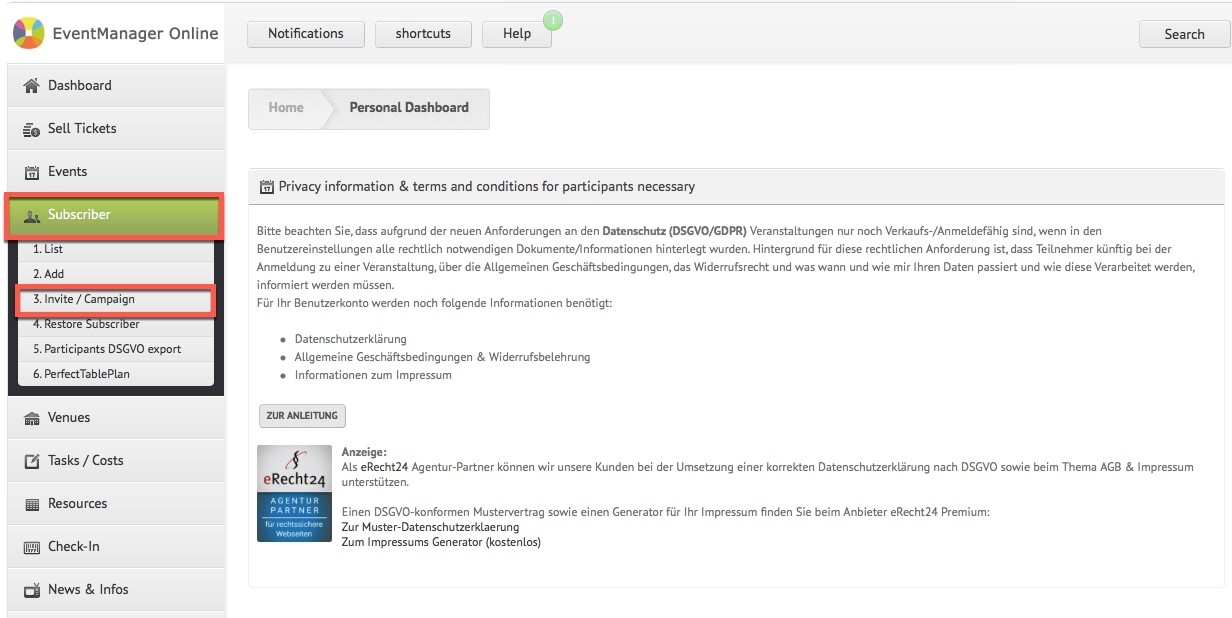Inviting Participants
Inviting Participants
In order to invite participants, you can use invitation codes or use the invitation manager.
Instructions
- After having created your event, you can invite participants. You should include the subscription link in your invitation, so that participants can register right away. You will find this link on the event overview website: "Short URLs Signup". Just above that link you will also see the event website's link, which can also be useful for your invitation:
- The following short video will guide you through the above mentioned steps again:
- On the one hand, you can create additional invitation codes and send them via e-mail, in case you are organising a closed event, for instance. In order to do that, navigate to "Events" > "List", select the event you are looking for and click on"Mail/ e-mail invitation codes":
- You can now enter the amount of invitation codes you would like to generate and save your changes.:
- As soon as you click on "Download the invitation codes", a download will start automatically and you can open a generated excel document which contains the invitation codes you have just created. You can now use them and include them in your invitation to the subscribers, for instance.
- Another possible way of inviting participants is the one via the invitation manager tool. Go to the sidebar menu on the left-hand side and click on "Subscriber" > "Invite/Campaign":
- You will now be redirected to the landing page of the invitation tool. You can create invitations and send them to subscribers. Just copy the Signup-URL (Step 1) and paste it into your invitation text. This article describes how to create an invitation campaign step by step.
Verwandte Artikel
, multiple selections available,
Related content
Invite/ Campaign
Invite/ Campaign
More like this
Participants Surveys
Participants Surveys
More like this
Mail/ E-Mail Invitation Codes
Mail/ E-Mail Invitation Codes
More like this
Create/Edit Events
Create/Edit Events
More like this
Manage Agenda
Manage Agenda
More like this
Publish Event
Publish Event
More like this