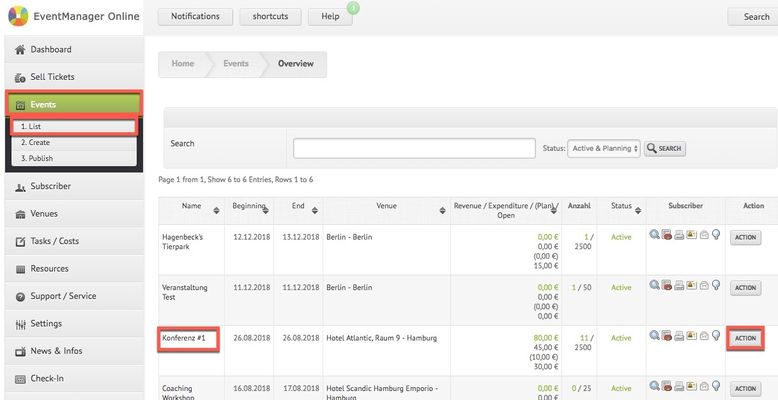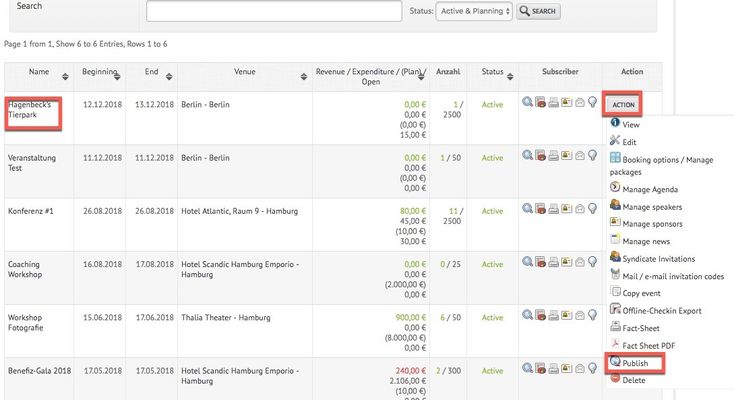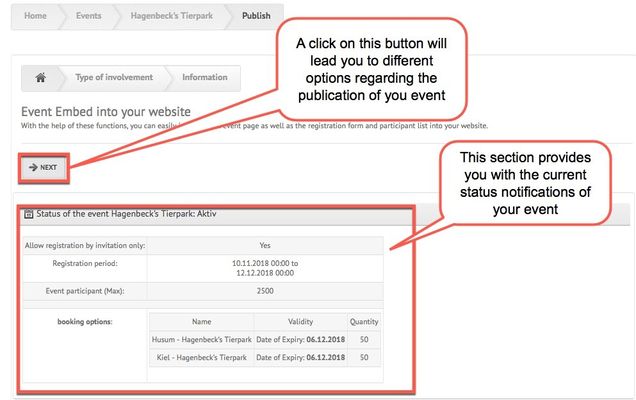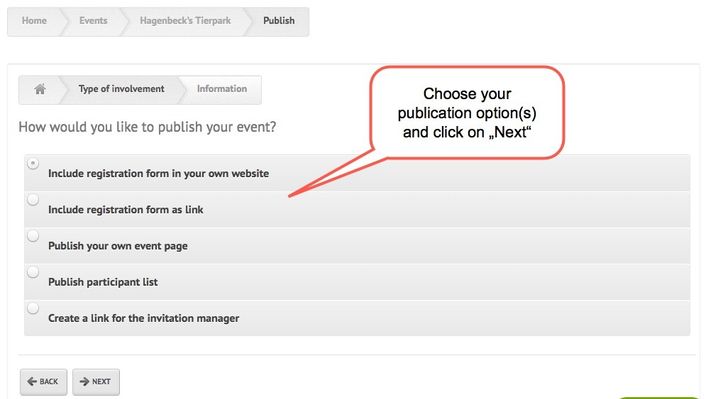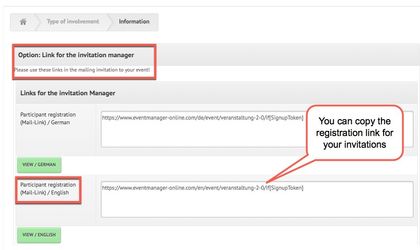/
Publish Event
Publish Event
The following steps will guide you through the process of publishing your event and reviewing the status of your event.
Schritt-für-Schritt-Anleitung
- Navigate to "Events" on the sidebar-menu on the left-hand side and click on "List". Go to the button "Action" of your chosen event and click subsequently on "Publish"
- You will now be redirected to the publication overview. Here, you can review the status of your event, which is especially important if you look for reasons why your event is not saleable. Possible reasons may be a start or end date in the past or a ticket limit, which has already been reached. Those issues will be displayed here, if they occur.
- By clicking on the button "Next" you will be forwarded to the different options of publication. Depending on the one you choose, the page you will be redirected to, will contain the required URL. You can then use this URL for the respective purpose by copying an pasting it.
- Use, for instance, the link for the invitation manager to copy it into your e-mail invitation:
- This video shows how to use the link in the invitation manager:
Verwandte Artikel
, multiple selections available,
Related content
Create/Edit Events
Create/Edit Events
More like this
Create Venues
Create Venues
More like this
Inviting Participants
Inviting Participants
More like this
Manage Agenda
Manage Agenda
More like this
Invite/ Campaign
Invite/ Campaign
More like this
"Tickets"
"Tickets"
More like this