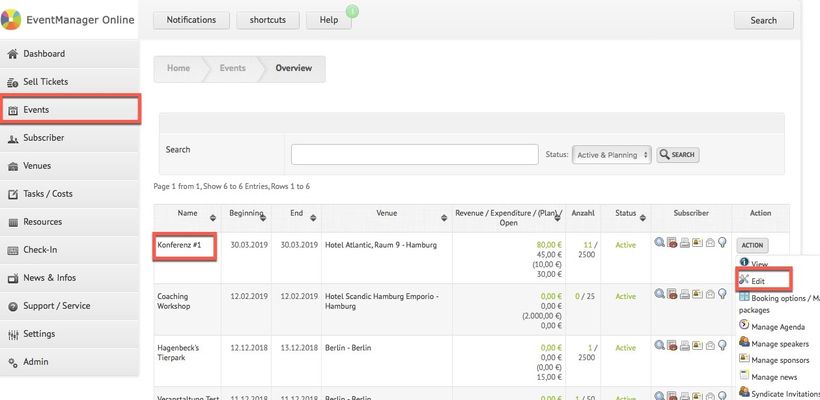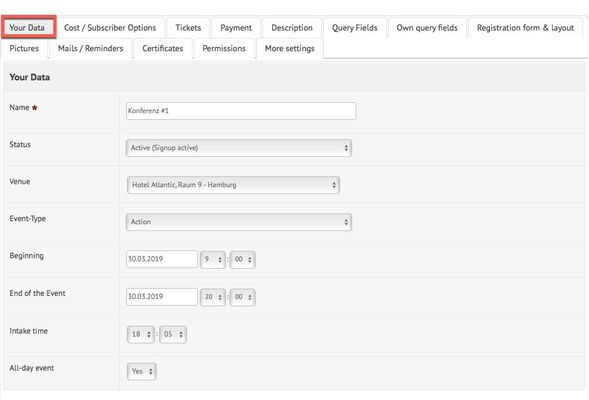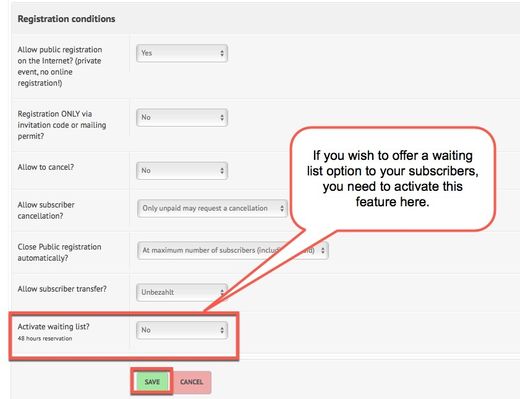Activate the Waiting List
Activate the Waiting List
In order for your subscribers to be able to sign up for the waiting list, when an event is fully booked, you need to activate the waiting list first.
Instructions
- Select "Events" on the sidebar menu on the left-hand side. Then click on "List" and choose the event you would like to activate the waiting list for. Click on "Edit":
- Continue by clicking on the tab "Your Data":
- If you scroll down, you can edit the settings regarding the registration conditions. Right at the bottom there is the possibility to activate the waiting list. As soon as you have selected "Yes", subscribers who try to register for an event that is already fully booked will have the opportunity to sign up for a waiting list. In case on of the subscribers of this event cancels his or her signup, the first subscriber on the waiting list will be offered the now available ticket. He or she must answer/confirm the mail, which informs about the ticket, within 48h, if he or she wishes to buy the ticket. Otherwise, it will be offered to the next subscriber on the waiting list and so forth:.
Verwandte Artikel
, multiple selections available,