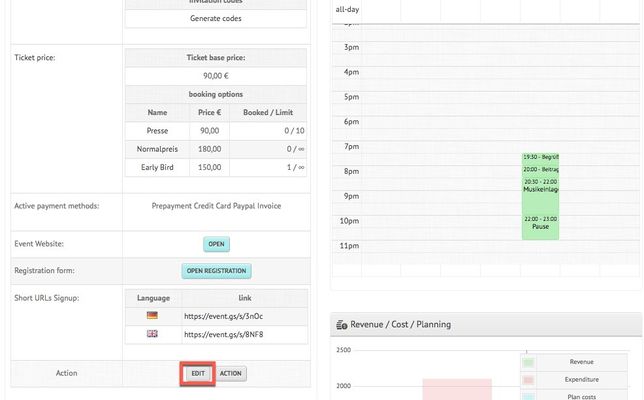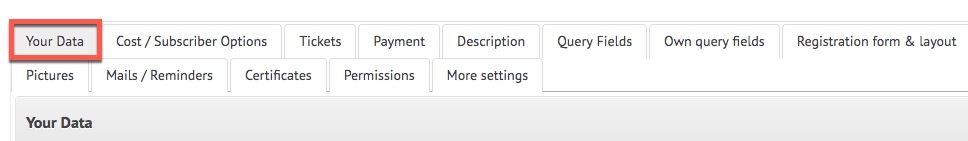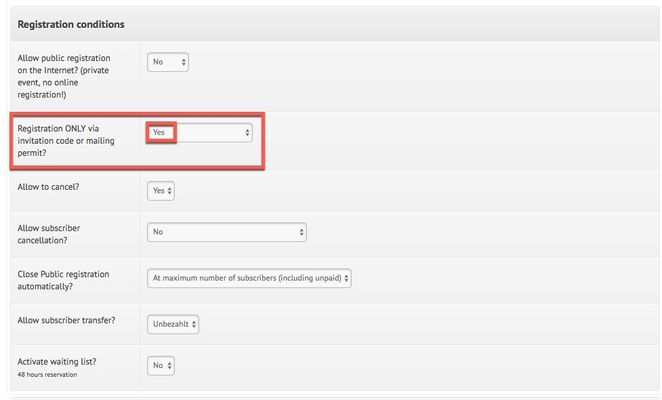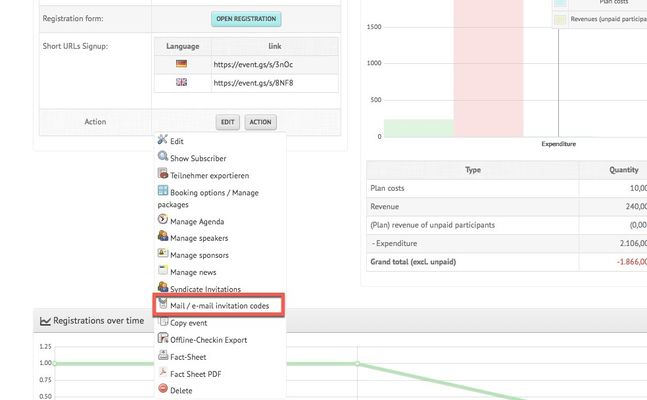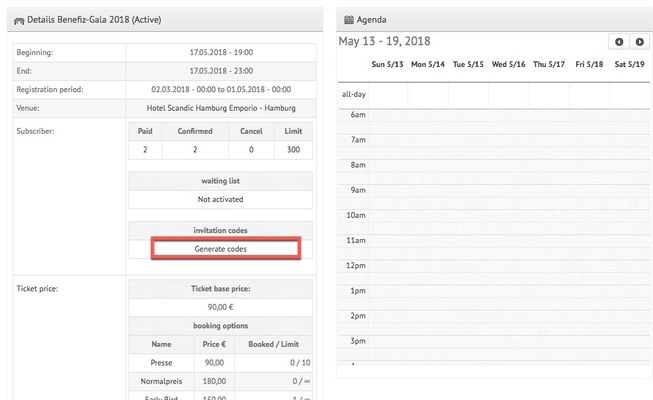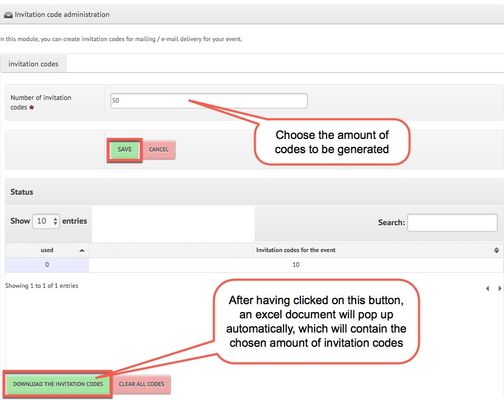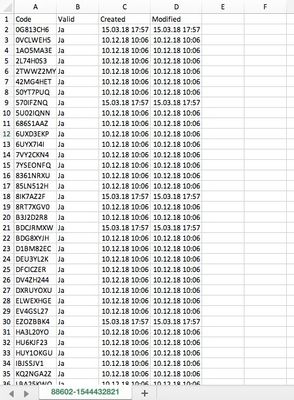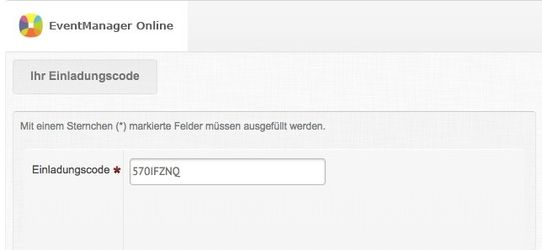/
Mail/ E-Mail Invitation Codes
Mail/ E-Mail Invitation Codes
You are able to define that participants can only subscribe via invitation code. The following steps will lead you through the necessary settings.
Schritt-für-Schritt-Anleitung
- First, you need to edit your entered event data via the "edit" button in order to determine that subscription is only possible via invitation code, thus that the event is closed to all other subscribers who do net possess an invitation code.
- The next step contains the actual generation of the invitation codes. For this purpose navigate to the event overview website and click on "Action" > "Post/E-Mail Invitation Codes" or click directly on "Generate Codes" in the event overview:
- You are now able to define the number of invitation codes you would like to generate. Subsequently, click on "Save" and "Download the Invitation Codes":
- An excel document will now be automatically downloaded. It contains the entered amount of invitation codes:
- You can now use the invitation codes together with the Sign-Up-URL to invite participants via mail. Please be aware that each invitation code is valid only once. However, you can always generate new invitation codes for every event. As soon as the subscriber clicks on the subscription link, he or she will be asked for the invitation code:
Verwandte Artikel
, multiple selections available,
Related content
Invite/ Campaign
Invite/ Campaign
More like this
Inviting Participants
Inviting Participants
More like this
"Registration Form & Layout"
"Registration Form & Layout"
More like this
Create/Edit Events
Create/Edit Events
More like this
"Tickets"
"Tickets"
More like this
Subscriber Lists
Subscriber Lists
More like this